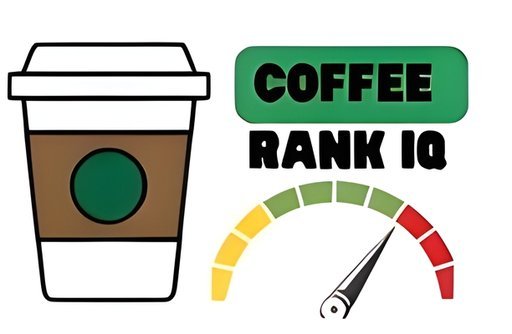In “The Ultimate Guide to Using Breville The Smart Grinder Pro Coffee Bean Grinder,” you will discover the comprehensive methodologies, expert tips, and best practices required to maximize your experience with this sophisticated kitchen appliance. This guide covers everything from the initial setup and adjustment of grind settings to maintenance and troubleshooting, ensuring you achieve the perfect grind for your preferred brew method. Whether you are a novice or an experienced barista, this ultimate guide will equip you with the knowledge and techniques to enhance your coffee-making endeavors.
The Ultimate Guide to Using Breville The Smart Grinder Pro Coffee Bean Grinder
Have you recently invested in Breville’s Smart Grinder Pro and are now wondering how to get the most out of it? You’ve come to the right place. Whether you’re a budding barista or a seasoned coffee connoisseur, this guide will provide you with all the information you need to make optimal use of your coffee bean grinder.
Understanding the Features and Functions
Before diving into how to use the machine, it’s essential to understand the key features and functionalities that make the Breville Smart Grinder Pro one of the most versatile grinders on the market.
Key Features
Breville’s Smart Grinder Pro boasts numerous features designed to give you control over your grind. Here are some of the standout features:
- 60 Grind Settings: From espresso to French press, you can adjust the coarseness to suit your brewing method.
- Dosing IQ: The Smart Grinder Pro uses Dosing IQ technology, ensuring each grind is precise and consistent.
- LCD Display: The intuitive screen provides easy access to settings and adjustments.
- Adjustable Upper Burr: For those who like to tinker with their grind, the upper burr can be adjusted for even more customization.
- Hands-Free Grinding: The grinder can accommodate a portafilter, grinds container, or paper filter for added convenience.
Functions
Understanding the various functions will help you to use the grinder more effectively:
- Auto Timer: This feature allows you to set the grinding time in increments to achieve a consistent grind.
- Start/Pause/Cancel Buttons: This trio of buttons makes it easy to control the grinding process.
- Portafilter Cradle: Useful for those who prefer to grind directly into their portafilter, minimizing waste and cleanup.
Setting Up Your Breville Smart Grinder Pro
A proper setup ensures you get consistent and quality grinds every time.
Unboxing and Initial Setup
When you unbox your Smart Grinder Pro, you will find:
- The grinder itself
- Two portafilter cradles (50-54mm and 58mm)
- Grinds container with a lid and sealing cap
- Cleaning brush
- User manual
Clear any space on your countertop and plug the grinder into a suitable power outlet. Ensure the grinder is stable and secure before proceeding.
Programming Your Grinder
Programming your grinder may seem daunting, but it’s relatively straightforward.
- Select Grind Size: Turn the hopper to adjust the coarseness to your desired grind size, indicated on the LCD screen.
- Set Grinding Time: Use the time dial to set your grinding duration to seconds, optimizing the consistency and amount of coffee produced.
- Install Portafilter Cradle: If you’re using a portafilter, choose the appropriate cradle size and install it under the grinder’s dispensing chute.
Calibrating the Grinder
Calibration ensures your grinder is accurate and consistent. Here’s how to calibrate:
- Empty the Hopper: Ensure that no beans are obstructing the burrs.
- Remove the Hopper: Unlock and lift off the bean hopper.
- Access the Burr: Use the cleaning brush to remove any residual coffee grounds.
- Calibrate: Adjust the burr using the calibration tool to the optimal setting for your brew method.
Choosing the Right Grind Size
The grind size significantly impacts the flavor and extraction rates of your coffee. Here’s a general guide for different brewing methods:
| Brew Method | Grind Size |
|---|---|
| Espresso | Fine |
| AeroPress | Medium-Fine |
| Drip Coffee | Medium |
| French Press | Coarse |
| Cold Brew | Extra Coarse |
Fine-Tuning Your Grind
Even the best settings might need occasional adjustments. Factors like coffee bean origin, roast level, and freshness can affect how you should grind your coffee.
- For Espresso: If shots are pulling too quickly, try a finer grind. If too slow, go coarser.
- For French Press: If your brew is too bitter, coarsen the grind. If it’s too weak, try a finer setting.
Operational Tips and Tricks
Knowing how to operate the Breville Smart Grinder Pro effectively can make your coffee-making routine more efficient.
Grinding Coffee Beans
Here’s a straightforward method to grind your coffee beans with the Smart Grinder Pro:
- Fill the Hopper: Pour coffee beans into the hopper. It’s advisable to fill only the quantity you need to maintain bean freshness.
- Select Grind Size: Use the grind size selector to choose your preferred setting.
- Set Time: Adjust the grind time using the dosing dial.
- Start Grinding: Press the start button. The grinder will automatically stop when the set time elapses.
Cleaning and Maintenance
Regular maintenance not only extends the lifespan of your grinder but also ensures consistent performance.
Daily Cleaning
- Empty and Clean the Hopper: Empty any leftover beans and wipe down the hopper.
- Brush Off Residual Grounds: Use the cleaning brush to remove loose grounds from the grinding burrs.
Weekly Cleaning
- Disassemble and Clean Burrs: Completely remove the burrs and use the brush to clean them thoroughly.
- Wipe Down the Exterior: Use a damp cloth to wipe down the exterior surfaces.
Monthly Maintenance
- Deep Clean: Consider a deep clean with a grinder cleaning product to remove oils and residues that may have built up.
Troubleshooting Common Issues
Even with a top-of-the-line grinder, you may encounter some common issues. Here’s how to resolve them swiftly.
Grinder Not Powering On
- Check the Power Source: Ensure the outlet is functioning.
- Verify Connections: Make sure the power cord is securely plugged in.
- Inspect Fuse: If the grinder still doesn’t power on, consult the user manual for checking the internal fuse.
Uneven Grind
- Adjust Burrs: Recalibrate the burrs to ensure they are properly aligned.
- Check for Obstructions: Ensure no foreign objects are obstructing the burrs.
Grinder Jamming
- Clear the Hopper: Empty the hopper and remove any beans that might be causing the jam.
- Disassemble and Inspect the Burrs: Ensure no debris is obstructing the burrs.
Inconsistent Dosing
- Recalibrate the Timer: Check and recalibrate the timing settings.
- Clean the Grinder: A thorough cleaning can often resolve dosing inconsistencies.
Maximizing Your Coffee Experience
Brewing the perfect cup of coffee is an art that extends beyond simply grinding the beans. The following tips aim to enhance your coffee experience.
Choosing Quality Beans
High-quality beans produce superior coffee. Here are factors to consider:
- Origin: Different regions yield different flavor profiles. Experiment with beans from various origins.
- Roast Level: Light, medium, or dark? Choose a roast level that complements your taste preferences.
- Freshness: Freshly roasted beans yield the best flavor. Look for roast dates and avoid pre-ground coffee if possible.
Storing Coffee Beans
Proper storage can maintain bean freshness:
- Airtight Containers: Store beans in airtight, opaque containers to limit exposure to air and light.
- Cool, Dry Place: Keep your beans in a cool, dry environment to prolong their shelf life.
Experimenting with Brewing Methods
Different brewing methods bring out diverse flavors:
- Espresso: Rich, intense, and velvety.
- French Press: Full-bodied and aromatic.
- Pour Over: Clean, complex, and balanced.
- Cold Brew: Smooth, mild, and naturally sweet.
Evaluating Your Brew
Taste and evaluate your coffee to make necessary adjustments:
- Acidity: Is it too sharp? Try adjusting the grind size or altering the brew time.
- Bitterness: If your coffee is too bitter, consider using a coarser grind or a shorter brew time.
- Body: Adjust the grind size and dosing to achieve your desired mouthfeel.
Advanced Tips for the Connoisseur
Dig deeper into advanced techniques to elevate your coffee experience.
Burr Alignment
Perfectly aligned burrs are critical for consistency:
- Check Regularly: Inspect your burrs for wear and tear periodically.
- Professional Alignment: Consider having your grinder professionally aligned for optimal performance.
Single-Dose Grinding
For maximum freshness:
- Single-Dose Hopper: Consider investing in a single-dose hopper to grind only what you need.
- Weigh Your Beans: Use a precision scale to weigh out individual doses.
Advanced Grinding Techniques
Experiment with these techniques to fine-tune your grind:
- RDT (Ross Droplet Technique): Adding a small amount of moisture to your beans can reduce static and improve grind consistency.
- WDT (Weiss Distribution Technique): Use a fine needle to break up clumps and distribute grounds evenly in your portafilter.
Conclusion
The Breville Smart Grinder Pro is a versatile, high-performing coffee grinder that can significantly enhance your coffee experience. By understanding its features, properly setting it up, choosing the right grind size, maintaining it correctly, and troubleshooting any issues, you can ensure you get the most from your investment. Experimenting with different beans and brewing methods can elevate your coffee to new heights, while advanced tips can further refine your brewing process. Happy grinding and even happier brewing!