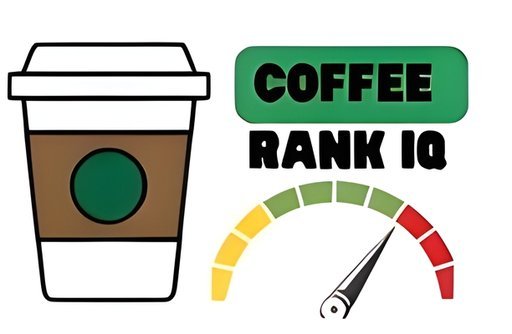In the “Ultimate Guide to Using the Cuisinart DCC-3200 Perfect Temp 14-Cup Coffeemaker,” you will discover the comprehensive steps and expert tips required to maximize the utility of this advanced kitchen appliance. This detailed guide meticulously covers everything from initial setup and essential brewing techniques to custom programming and maintenance protocols. Whether you aim to perfect your morning brew or explore the appliance’s full range of capabilities, this guide is an indispensable resource for making the most of your Cuisinart DCC-3200.
Ultimate Guide to Using the Cuisinart DCC-3200 Perfect Temp 14-Cup Coffeemaker
Are you wondering how to maximize your coffee brewing experience with the Cuisinart DCC-3200 Perfect Temp 14-Cup Coffeemaker? Whether you are a beginner or an experienced barista, utilizing this advanced coffeemaker to its fullest potential can significantly enhance your daily coffee routine. This comprehensive guide will delve into every aspect of using the Cuisinart DCC-3200, from initial setup and maintenance to advanced features and customization options.

Introduction to the Cuisinart DCC-3200
Designed with modern technology and user-friendly features, the Cuisinart DCC-3200 Perfect Temp 14-Cup Coffeemaker is a top-of-the-line machine that caters to coffee enthusiasts who crave exceptional tasting coffee. It incorporates a variety of functionalities that make brewing simple and efficient, ultimately leading to a more personalized coffee experience.
Key Features
Understanding the key features of your coffeemaker will help you make the most out of its capabilities. Here are the major features of the Cuisinart DCC-3200:
| Feature | Description |
|---|---|
| Brew Strength Control | Choose between regular or bold coffee flavor profiles. |
| Adjustable Temperature | Adjust the carafe temperature for optimal coffee quality. |
| Programmable Options | Set your coffeemaker to start brewing at a predefined time. |
| Self-Clean Function | Makes maintenance easier by automatically cleaning the internal components. |
| Charcoal Water Filter | Ensures the purification of water, enhancing the flavor of your coffee. |
Initial Setup
Before you start brewing, you need to properly set up your DCC-3200. This involves a few straightforward steps that are necessary to ensure the coffeemaker functions effectively and efficiently.
Unboxing and Inspection
Upon unpacking your Cuisinart DCC-3200, inspect each component for any damages or missing parts. The box should contain:
- Cuisinart DCC-3200 unit
- Glass carafe
- Permanent gold-tone coffee filter
- Charcoal water filter
- Instruction manual
Ensure all parts are present and undamaged before proceeding with the setup.
Assembling Your Coffeemaker
- Wash Components: Clean the permanent filter, glass carafe, and removable water reservoir with warm, soapy water.
- Install the Charcoal Water Filter: Rinse the charcoal filter under cold water and then place it into the water filter holder. Insert the holder into the water reservoir.
- Fill the Water Reservoir: Ensure the water level is aligned with your desired number of cups.
Programming the Coffeemaker
Programming your DCC-3200 ensures it meets your brewing preferences and schedule.
-
Set the Time: Press and hold the “Hour” button until the clock begins to flash. Adjust the hour using the same button, and do the same for minutes. Confirm your time by pressing any other button.
-
Program Brew Time:
- Press “Program” until the clock flashes “Program”.
- Use the “Hour” and “Minute” buttons to set your desired brew start time.
- Press “Program” again to confirm.
-
Select Brew Strength: Press the “Bold” button if you wish to brew stronger coffee.
Brewing Your First Cup
With the initial setup complete, it’s time to brew your first pot of coffee.
Choosing Your Coffee
The quality of your coffee significantly depends on the beans you use. For optimal flavor, select high-quality coffee beans and grind them just before brewing.
| Coffee Type | Grind Size | Recommended Use |
|---|---|---|
| Light Roast Beans | Medium to coarse grind | Milder, nuanced flavors |
| Medium Roast Beans | Medium grind | Balanced, smooth taste |
| Dark Roast Beans | Fine to medium-fine grind | Robust, bold flavor |
Brewing Process
- Fill the Water Reservoir: Using fresh, cold water, fill the reservoir to the desired cup level.
- Measure Coffee Grounds:
- Using the permanent filter or a paper filter, add one tablespoon of ground coffee for every cup of water.
- Select Settings:
- Press the Power button to turn on the machine.
- Select the Brew Strength if necessary.
- Start Brewing:
- Press the “Brew” button. The machine will automatically start brewing.
- Serve and Enjoy:
- Once brewing is complete, remove the carafe and pour your coffee. The adjustable heating plate keeps your coffee warm without burning it.
Advanced Features
The Cuisinart DCC-3200 comes with numerous advanced features that allow for a fully customized brewing experience.
Auto-On and Auto-Off Functions
The Auto-On and Auto-Off features allow you to set your machine to start brewing at a specific time and turn off automatically. This saves you time and conserves energy.
- Auto-On Setting:
- Press the “Program” button until “Auto On” appears.
- Set the desired brewing time using the Hour and Minute buttons.
- Auto-Off Setting:
- Press “Auto-Off” until the machine displays the current auto-off time.
- Use the Hour and Minute buttons to set the desired auto-off time.
Brew Pause
The Brew Pause feature lets you enjoy a cup of coffee mid-brew. Simply remove the carafe to pause brewing, and replace it to continue.
Self-Clean Function
Regular cleaning ensures your coffeemaker remains in optimal working condition and extends its lifespan.
- Fill the Reservoir:
- Fill the reservoir with a mix of one-third white vinegar and two-thirds water.
- Initiate Self-Cleaning:
- Press the Self-Clean button. The machine will run a cleaning cycle.
- Rinse:
- After the cycle, run two or three freshwater cycles to rinse out the vinegar solution.
Maintenance and Troubleshooting
Regular maintenance is critical for keeping your Cuisinart DCC-3200 in peak condition.
Daily Maintenance
- Empty the Carafe: Clean the carafe after each use to prevent residue buildup.
- Wipe Exterior: Use a damp cloth to clean the exterior surfaces regularly.
Monthly Maintenance
- Descale the Coffeemaker: Run a descaling solution through the machine to remove mineral buildup.
- Replace Charcoal Water Filter: Replace the water filter every 60 days or after 60 uses.
Troubleshooting Common Issues
Even with regular maintenance, issues may arise. Here are some common problems and their solutions:
| Issue | Solution |
|---|---|
| Coffeemaker Won’t Brew | Ensure the machine is plugged in and turned on. Check water levels. |
| Coffee Tastes Bad | Clean the machine and use fresh, filtered water. |
| Leaking Water | Inspect and correctly reinstall the water reservoir. |
| Brew Cycle is Too Slow | Descale the machine to remove mineral buildup. |
| Coffee is Weak or Watery | Use the correct amount of coffee, and ensure the grind size is appropriate. |
Tips for Optimal Coffee Enjoyment
Making the perfect cup of coffee goes beyond just the machine; it involves understanding the nuances and techniques to optimize flavor.
Water Quality
The water you use has a significant impact on the taste of your coffee. Always use filtered water to reduce impurities that can alter the flavor.
Coffee-to-Water Ratio
Finding the perfect balance between coffee and water is essential. The standard recommendation is 1 to 2 tablespoons of coffee per 6 ounces of water. However, this can be adjusted based on personal preference.
Grind Size
Using the right grind size is crucial for optimal extraction. Here’s a quick guide on grind sizes based on coffee types:
| Coffee Type | Grind Size | Description |
|---|---|---|
| Drip Coffee Maker | Medium | Similar to sea salt; best for drip coffee machines like the DCC-3200 |
| French Press | Coarse | Consistency of breadcrumbs; avoids over-extraction in French Press |
| Espresso Machine | Fine | Fine, like powdered sugar; enables quick extraction for espresso |
Freshness
Always use freshly ground coffee beans within minutes of grinding. Pre-ground coffee loses its aroma and flavor quickly.
Customizing Your Coffee Experience
Personalizing the coffee experience ensures you get a brew that suits your unique tastes. The Cuisinart DCC-3200 offers several ways to customize your cuppa.
Adjusting Brew Strength
- Regular: For a lighter, standard brew.
- Bold: For a stronger, more intense flavor.
Temperature Control
The DCC-3200 allows you to adjust the carafe temperature, which prevents your coffee from becoming too hot or too cold.
- Low: Keeps coffee at a lower, more drinkable temperature.
- Medium: A balanced setting for consistent warmth.
- High: Keeps your coffee piping hot over longer periods.
Brewing Smaller Quantities
If you don’t need a full 14-cup pot, you can safely brew smaller quantities without compromising on flavor. Use the 1-4 cup setting designed to enhance extraction when brewing small amounts.
Conclusion
Mastering the Cuisinart DCC-3200 Perfect Temp 14-Cup Coffeemaker can truly elevate your coffee brewing experience. From understanding the initial setup and exploring the advanced features to maintaining the machine and customizing your cups, this guide provides everything you need to know.
Always remember to regularly maintain your coffeemaker to ensure it operates smoothly and lasts longer. With the right techniques and practices, your Cuisinart DCC-3200 will be your faithful partner in brewing the perfect cup of coffee every single time. Enjoy the art of coffee making and savor each cup brewed with love and precision.