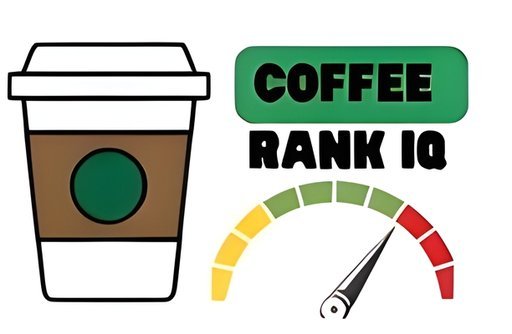Congratulations on your Philips espresso machine! In this comprehensive guide, we will walk you through the setup process and teach you how to adjust the settings to suit your preferences. Whether you have the Philips 2200, Philips 3200, or Philips 3200 LatteGo series, the information provided here applies to all fully automatic coffee machines in the range.
- Customize your coffee experience with 3 aroma strength settings, allowing you to choose from mild to strong flavors.
- Enjoy your coffee just the way you like it with 3 drink quantity settings: low, medium, and high.
- For milk-based drinks, adjust the milk quantity option to achieve the perfect balance of creaminess.
- Set your preferred standby time with 4 available options: 15, 30, 60, or 180 minutes.
- Explore 12 different grind settings to fine-tune the strength of your coffee, although it’s recommended to wait until after brewing 100-150 cups before making adjustments.
- Experience versatility by using pre-ground coffee and selecting a single drink option.
- Enjoy hassle-free maintenance with the AquaClean water filter in the Philips 3200 series, reducing the need for frequent descaling.
Setting Up Your Philips 3200 Series Espresso Machine
Before you can enjoy a cup of first-class coffee from your Philips 3200 Series espresso machine, you’ll need to complete the setup process. Follow these steps to ensure your machine is ready to brew the perfect cup:
- Switch on your Philips 3200 Series espresso machine and allow it to warm up. This will ensure that your coffee is brewed at the optimal temperature.
- Dispense a small amount of water from the hot water spout or coffee spout. This is a normal process that prepares the machine for brewing.
- Activate the AquaClean water filter if your machine is equipped with one. The AquaClean filter helps to remove impurities from the water, enhancing the taste of your coffee.
- Adjust the water hardness settings based on the water quality in your area. This will ensure that your machine can provide accurate descaling notifications and maintain optimal performance.
- If your machine features the LatteGo milk system, assemble it according to the manufacturer’s instructions. The LatteGo system allows you to easily create milk-based drinks like lattes and cappuccinos.
- For machines with the classic milk frother, adjust the milk quantity and frother settings as desired. This will allow you to customize the frothiness of your milk-based drinks.
Setting up your Philips 3200 Series espresso machine is a quick and simple process. Once you’ve completed the setup, you’ll be ready to brew your favorite coffee drinks with ease.
Note: Always refer to the user manual that comes with your coffee machine for detailed instructions on setting up and operating your specific model.
Adjusting Settings for Personalized Coffee
In addition to the setup process, you can further customize your coffee experience by adjusting various settings on your Philips 3200 Series espresso machine. Here are a few key settings that you can personalize:
- Aroma Strength: The Philips 3200 Series espresso machine offers three aroma strength settings, allowing you to adjust the intensity of your coffee according to your taste preferences.
- Drink Quantity: You can choose from three drink quantity options to personalize the size of your coffee drinks. Whether you prefer a small espresso shot or a larger cup, the machine has you covered.
- Coffee Temperature: The coffee temperature can be adjusted to suit your individual preference. Whether you like your coffee piping hot or prefer a slightly lower temperature, the machine allows you to tailor the temperature to your liking.
- Milk Quantity (specific models): Certain models of the Philips 3200 Series espresso machine allow you to adjust the milk quantity for milk-based drinks. This ensures that you can achieve the perfect balance of milk and coffee in each cup.
By fine-tuning these settings, you can create a truly personalized coffee experience every time you brew with your Philips 3200 Series espresso machine.
Brewing Coffee with Your Philips 3200 Series Espresso Machine

Now that your machine is set up, it’s time to brew your first cup of coffee. Follow these simple steps to brew a delicious cup of coffee to your liking.
1.Filling the Water Tank:Start by filling the water tank with tap water. Make sure the tank is securely in place before proceeding.
2.Adding Coffee Beans:Next, open the bean hopper lid and pour your favorite coffee beans into the hopper. Close the lid tightly to keep the beans fresh.
3.Switching on the Machine:Turn on the machine by pressing the power button. The machine will start the heating process, indicated by the lights in the drink icons lighting up one by one. Wait for all the lights to be continuously lit before proceeding.
4.Adjusting Drink Quantity and Aroma Strength:Select your desired drink quantity and aroma strength using the machine’s intuitive control panel. The Philips 3200 series espresso machine offers three quantity settings (low, medium, high) for personalizing the drink quantity, and three aroma strength options for adjusting the flavor of the drink. Simply choose the settings that suit your taste preferences.
5.Brewing Your Coffee:Place a cup under the coffee dispensing spout and adjust the spout’s height to accommodate the cup size. Press the corresponding drink icon on the control panel to start the brewing process. The machine will grind the coffee beans, extract the rich flavors, and deliver a perfect cup of coffee to enjoy.
Remember to experiment with different coffee beans, aroma strengths, and drink quantities to find your perfect brew. The Philips 3200 series espresso machine caters to individuals who prefer different brewing options by offering the ability to use ground coffee as an alternative to whole beans. The machine also features a pre-ground coffee compartment, indicating the market demand for convenience and flexibility in coffee-making devices.
To ensure optimal brewing, the Philips 3200 recommends a coffee-to-water ratio of 1:6.5. This highlights the significance of precise measurements for a consistent and balanced coffee experience. So, don’t forget to measure your coffee and water accordingly for the best results.
Now that you know how to brew coffee using your Philips 3200 series espresso machine, it’s time to indulge in a delightful cup of freshly brewed goodness.
| Different Coffee Temperature Settings | Milk-Based Drinks |
|---|---|
| The Philips 3200 series espresso machine offers three different coffee temperature settings: low, medium, and high. You can customize the temperature based on your preferences, ensuring your coffee is always served at the perfect temperature. | The LatteGo system, a unique feature of the Philips 3200, allows you to create two types of milk-based drinks: cappuccino and latte macchiato. With LatteGo, you can enjoy creamy and frothy milk with just a touch of a button. |
Personalizing Your Coffee Drinks
With the Philips 3200 Series espresso machine, you have the power to customize your coffee drinks according to your preferences. Whether you prefer a stronger aroma, a specific drink quantity, or a different coffee temperature, this machine offers a range of options to suit your taste.
Adjusting Aroma Strength
When selecting your desired drink, you can easily adjust the aroma strength by tapping the aroma strength icon. The machine provides three default settings: low, medium, and high. Simply choose the level that suits your taste, and the machine will brew your coffee accordingly, delivering the perfect amount of flavor and intensity.
Drink Customization
For those who prefer a personalized drink quantity, the Philips 3200 Series has got you covered. By using the highest setting, you can easily adjust and store the quantity to your liking. The machine’s programming mode allows you to set the desired drink quantity by pressing and holding the icon of the drink you want to adjust. The start/stop button will light up, indicating that you are in programming mode. After adjusting the highest default quantity for a drink, the machine will dispense this new amount every time you select the highest quantity of that drink.
Coffee Temperature
In addition to aroma strength and drink customization, the Philips 3200 Series espresso machine lets you adjust the coffee temperature. You can choose between three temperature settings: low, medium, or high. This feature allows you to customize your coffee’s taste, ensuring that it is brewed to your desired level of warmth and comfort.
Whether you prefer a bold and robust brew or a milder, smoother cup of coffee, the Philips 3200 Series espresso machine gives you the flexibility to cater to your personal preferences. Enjoy the perfect cup of coffee, customized just for you.
Brewing Milk-Based Drinks with LatteGo

If you’re a fan of milk-based coffee drinks like cappuccinos and lattes, you’ll love the LatteGo feature on the Philips 3200 Series/Automatic Espresso Machine. With LatteGo, you can easily brew these delicious café-quality drinks in the comfort of your own home.
Before you begin brewing milk-based drinks, make sure you have assembled the milk container. Simply insert the top of the container under the hook and press the bottom part until it locks into place. The LatteGo system has only 2 parts and no tubes, making it easy to clean. It is also dishwasher safe for more thorough cleaning.
Next, place the assembled LatteGo on the hot water spout of your Philips 3200 Series machine. Fill the container with milk up to the indicated level. For best results, it is recommended to use milk directly from the fridge. This will ensure that your milk is cold and fresh, resulting in a creamy and frothy texture.
Once you’ve filled the LatteGo with milk, it’s time to select your desired milk-based drink. The Philips 3200 Series machine offers 5 delicious coffee options, including cappuccino and latte macchiato. Choose the drink you want by tapping the corresponding icon on the machine’s display.
After selecting your drink, you can customize it according to your preferences. The machine allows you to adjust the coffee strength, drink volume, and amount of milk froth. This way, you can have your perfect milk-based drink every time.
When you’re ready to start brewing, simply press the start/stop button on the machine. The Philips 3200 Series with LatteGo will then begin dispensing your milk-based drink, ensuring a dense and silky smooth milk foam due to its ability to mix air, steam, and milk at high speed.
With LatteGo, you can enjoy the convenience and quality of café-style milk-based drinks from the comfort of your own home. Whether you’re craving a cappuccino, latte macchiato, or any other milk-based beverage, the Philips 3200 Series with LatteGo has you covered.
| Machine Features | Statistics/Details |
|---|---|
| LatteGo feature | Available on specific types of the Philips 3200 Series/Automatic Espresso Machine |
| Drink Options | 5 delicious café quality drinks, including cappuccino and latte macchiato |
| Milk Container | Assembly required; holds a specified amount of milk for brewing drinks |
| Cleaning | LatteGo system has only 2 parts and is dishwasher safe for easy cleaning |
With the LatteGo feature on the Philips 3200 Series, you can indulge in your favorite milk-based coffee drinks without any hassle. Enjoy the creamy froth and rich flavors of cappuccinos and lattes right in your own kitchen.
Frothing Milk with Classic Milk Frother
If you have the classic milk frother on your Philips 3200 Series espresso machine, you can easily froth milk to create delicious cappuccinos and lattes. The classic milk frother is a versatile tool that allows you to achieve the perfect foam consistency for your favorite milk-based drinks.
To froth milk using the classic milk frother, follow these steps:
- Tilt the machine’s black silicone handle and slide the milk frother onto it.
- Fill a milk jug with the recommended amount of milk. For cappuccinos, approximately 100 ml of milk is needed, while for latte macchiatos, around 150 ml of milk is recommended.
- Insert the milk frother into the milk, making sure the frother is completely immersed.
- Tap the steam icon on the machine’s control panel to start the frothing process.
- The machine will begin heating up and steam will be forced into the milk, creating froth.
- Monitor the milk frothing process and stop it once the desired volume and foam quality are achieved. Press the start/stop button to stop frothing.
It is important to note that the milk frother should not be operated for longer than 90 seconds during frothing, as the machine automatically stops after this duration. This ensures optimal performance and prevents overheating.
To achieve the best quality foam, it is recommended to always use cold milk straight from the fridge. Cold milk tends to create a denser and more stable foam compared to milk at room temperature.
The classic milk frother on the Philips 3200 Series espresso machine allows you to create professional-quality foam for your favorite milk-based drinks. Whether you prefer a velvety cappuccino or a creamy latte macchiato, the classic milk frother delivers exceptional froth quality and consistency.
In the words of satisfied users, “it’s make a great cup of coffee with freshly ground beans every time,” affirming the machine’s ability to consistently produce high-quality coffee experiences.
| Classic Milk Frother | LatteGo Milk System |
|---|---|
| Requires approximately 100 ml of milk for cappuccino and around 150 ml for latte macchiato | Offers preset milk container levels for specific drink types |
| Can achieve different foam consistencies based on user technique | Achieves dense silky smooth milk foam by mixing air, steam, and milk at high speed |
| Operates for a maximum of 90 seconds during frothing | – |
Conclusion
Congratulations on unlocking the ultimate coffee experience with the Philips 3200 Series Fully Automatic Espresso Machine! Throughout this guide, we have taken you through the process of setting up your machine, brewing various coffee drinks, and personalizing them to your taste. With user-adjustable water quantity and temperature, the Philips 3200 Series offers an unmatched level of control not found in the older Saeco model.
The user-friendly prompts, such as notifications for refilling water and counting the number of coffees made, make it easier than ever to maintain your machine. Additionally, the availability of pre-ground coffee functionality in the Philips machine addresses a limitation of the older model, ensuring that you can enjoy your preferred coffee blend hassle-free.
While the Philips 3200 Series offers an exceptional coffee experience, it’s important to note that the machine’s noise levels can be higher compared to other consumer devices. However, the streamlined maintenance tasks, automatic powerdown feature, and smaller footprint make up for this minor inconvenience.
By exploring the internal components and making modifications to reduce vibration and noise, you can further enhance your coffee journey with the Philips 3200 Series machine. The front panel protocol integration capabilities also highlight the potential for upgrading lower-end models, expanding the functionality and versatility of your espresso machine.
Thank you for choosing the Philips 3200 Series Fully Automatic Espresso Machine. With its innovative features, user-friendly operation, and the ability to perfect your favorite coffee drinks, this machine is sure to deliver an exceptional coffee experience every time you brew.
FAQ
Do I need to assemble the LatteGo or classic milk frother when setting up my Philips 3200 Series espresso machine?
Yes, if your machine has the LatteGo feature, you will need to assemble the milk container by inserting the top part under the hook and pressing the bottom part until it locks into place. For machines with the classic milk frother, you will need to tilt the machine’s black silicone handle and slide the milk frother onto it.
How do I set up my Philips 3200 Series espresso machine?
To set up your machine, switch it on and allow some water to be dispensed from the hot water spout or coffee spout. Activate the AquaClean water filter, set the water hardness, and assemble the milk frother (if applicable) in your specific model.
How do I adjust the aroma strength and drink quantity?
After selecting a drink, you can adjust the aroma strength by tapping the aroma strength icon. There are three levels of strength available. You can also adjust the drink quantity according to your preference.
Can I adjust the coffee temperature on my Philips 3200 Series espresso machine?
Yes, you can adjust the coffee temperature to your liking.
How do I brew milk-based drinks with the LatteGo feature?
To brew milk-based drinks, assemble the LatteGo by inserting the top of the milk container under the hook and pressing the bottom part until it locks into place. Then, place the LatteGo on the hot water spout, fill it with milk up to the indicated level, and select the desired milk-based drink.
How do I froth milk with the classic milk frother?
Start by tilting the machine’s black silicone handle and sliding the milk frother onto it. Fill a milk jug with the recommended amount of milk, insert the milk frother into the milk, and tap the steam icon. The machine will heat up, and steam will be forced into the milk, creating froth.
Can I easily customize my coffee drinks with the Philips 3200 Series espresso machine?
Yes, you can easily customize your coffee drinks by adjusting the aroma strength, drink quantity, and coffee temperature to suit your taste preferences.